The best phone for roofers is Samsung Galaxy Note – it has 5.3″ screen, stylus (S-pen) note taking, great camera, and it’s super fast! Watch this “quick” video to see how Galaxy Note stacks up against iPhone and HTC Inspire 4G, and how I use it in my daily roofing work (video is 10 minutes long):
Updated Jan 25, 2012 – Galaxy Note will be available on AT&T on Feb. 18 (rumored release date) for $299 + tax, with 2-years contract. Your monthly bill on AT&T will be over $100.
However, I recommend getting the unlocked European version, and using Galaxy Note on Straight Talk with a $45 Unlimited plan – unlimited minutes, 4G web and SMS text messages!
Straight Talk (ST) is essentially an AT&T network, so you get the same coverage and save at least $50 / month. To get Galaxy Note to work on Straight Talk, basically all you do is buy an ST Nokia e71 phone for $49, pull out the SIM card and put it into the UNLOCKED (European) Galaxy Note – and enjoy great cell coverage, speed and savings!
Read more details about this at the end of this article.
Why Roofing Contractors need Smart Phones:
In the 21 century, if you as a contractor cannot communicate with your clients, suppliers and employees in real time – and I don’t just mean phone calls – you are behind the curve, and your competition is beating you. You NEED a smart phone!
As for me, I felt the need for a true smart-phone ever since I became a roofer (no – not those ridiculous and useless HP / Compaq PDAs or Windows 6 phones). Since I am a geek and a roofer, I look at smart phones from a perspective of both – a roofing contractor and a phone geek. Three years ago I felt a real need for a smart phone.
Following a friend’s advice, I got a Nokia E71 on AT&T. Unfortunately, AT&T really crippled this phone and also the small non-touch screen limited it’s internet capabilities, making it rather useless for what I was looking for – an ultimate phone for full internet access, easy email communication, ability to send and receive pictures, PDF and DOC files (to review the roof blue prints and photos of roofs).
Two months later I got rid of Nokia and got an iPhone 3GS, which at the time met ALL my requirements and had REAL competition. Existing Android devices (at the time – summer 2009) were not ready for me. Later that year, when Nexus one came out, it pretty much matched the iPhone 3GS and surpassed it in some areas, but I was already under contract, and did not want/need to switch.
My iPhone 3GS and Inspire 4G side-by-side (both running our Roofing Calculator App)
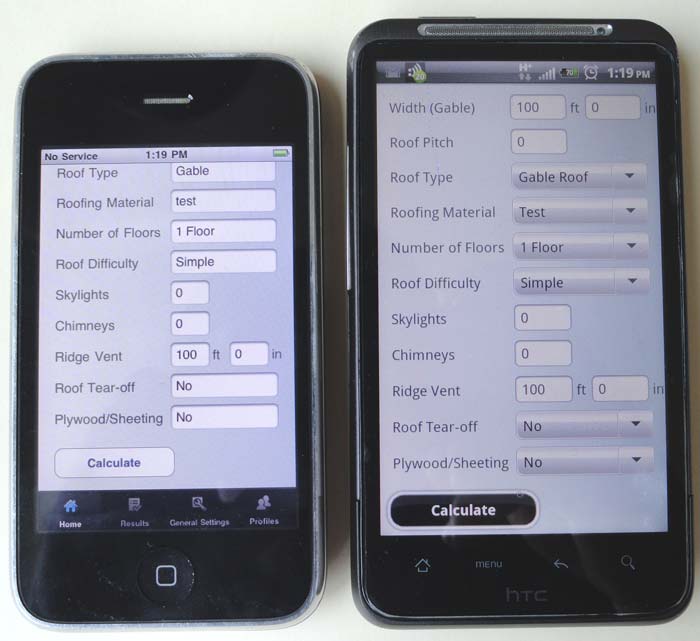
However, I felt that Apple fell behind in the development of iPhone, compared to incoming Android devices, especially when EVO 4G came out on Sprint – the 4.3″ screen was my dream for another year – I did not want to go the Sprint route due to it’s poor service, and wanted the same or better phone on AT&T network. Right before the era of dual-core phones began, AT&T released Inspire “4G” – a 4.3″ device with updated hardware (compared to EVO 4G), and supposed 4G radio – which was really a joke, as even though Boston was the testing ground for AT&T’s HSPA+ “4G” network, the speeds never really surpassed those of now 2 years old iPhone 3GS. However this was the phone that I really fell in love with, and the only thing I was missing was a better camera (though with custom MIUI rom, camera quality doubled and pictures were no longer grainy).
Yay – I found my ultimate contractor’s smart-phone!
By this time (mid 2011) my requirements for an ultimate contractor’s phone changed – I was now doing more estimates and less of the roof work, and needed an all in one device to take pictures and videos of roofs, draw roof diagrams, and show customers examples of our work – all on one device. Although, I could use an iPad, which I got for my dad, I tried it once and it was too much hassle to use two devices, and it was nearly IMPOSSIBLE to organize over a 1000 roof pictures that I have, using iTunes – the horrible apple software which is the only way to get pictures and music onto apple devices.
In 2011 I watched the new devices come and go, and even the amazing Samsung Galaxy S2 did not prompt me to get one, as it would be a mediocre improvement in hardware ONLY, if I upgraded from Inspire.
And then, at the end of summer, Samsung announced GALAXY NOTE. From the first look at pictures and specs, I knew – this is the ultimate phone for roofing contractors – at least for the next year or two! Take a look above:
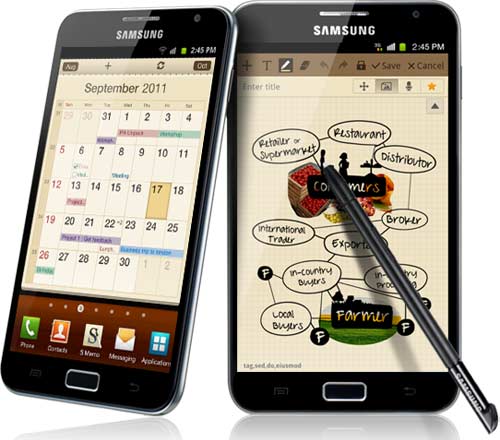
Now this has become my universal mobile device for work and communication. Although this is an excellent device for almost everyone, I primarily got it for my roofing work – roof estimating, roof measurements, taking roof pictures, etc.
I also run our Roofing Calculator app on this phone, which helps me estimate roof prices right in front of the customer and give them a final price right there. In most cases this helps me sell the job on the spot, without having to go to the office and doing a take-off.
This phone has got it all: Huge Screen, it is Super Fast, hand-written input with S-Pen stylus, Excellent Camera, GPS navigation and Very Fast mobile internet – Read about each one of these points below:
What is Samsung Galaxy Note, and why it is the best phone for contractors:
Essentially Galaxy Note is Galaxy S2 on steroids! However, Samsung positions it as a new category of mobile devices – it is a hybrid between a phone and a tablet, and was designed primarily for business people.
The goodies: I don’t want this to be a list of specs per-say, so I will explain why I love each category.
- HUGE 5.3″ Super AMOLED HD screen, with 1280×800 pixels resolution (same as on my computer). My buddy calls it a “TV” – this screen allows me to see everything super clear, even under direct sun light, and I can now use this to show pictures to clients, without them pulling out binoculars (as was with an iPhone) 🙂
- This phone is SUPER FAST – with dual-core processor (Exynos 1.4 GHZ), it feels as fast as my regular computer – no glitches with any apps, and especially with camera – it pops up within a second, and delay between shots is very minimal (maybe another second – not 3-5, as is often the case with other phones).
- S-Pen / Stylus: Remember – this phone is for business people – I needed to take sketches of roofs, and used old school notepads, which can be lost, or misplaced. But the worst thing was that I now have 4 of them, and I can’t remember where I put the notes about a roof two months ago, and when I need those sizes I can never find my notepads.
No more! Galaxy Note allows hand-written note taking, and ease of modification, as well as exporting notes to regular picture files and emailing them to my foreman, or to my suppliers.
As for suppliers – when I need a custom flashing made, I used to have to draw it on a piece of paper, then take a picture of it with my phone and then email it to my supplier. Now I can draw it on the phone’s screen!
- Awesome camera: One of my biggest disappointments with HTC (Inspire 4G and many other older phones) was their poor camera quality. Although it can be improved with software, the camera is still mediocre, and could not match that of iPhone 4 (though it was better than 3GS).
Galaxy Note has an excellent camera, and if it was at all possible to have an optical zoom in a 10 mm thin device, I would not need a dedicated camera at all. Still, I now take 90% of my pictures with this phone, and rarely pull out my super-zoom Sony camera.
- VERY FAST 3G/4G wireless internet: This phone works on AT&T network (in US) and supports “4G” HSPA+, so in theory this is a 4G phone. I won’t get into HSPA+ “4G” vs LTE argument, especially since this is on AT&T network. As I mentioned – even the original 4G on AT&T was a joke, as it was not any faster than 3G.
Still, this phone is capable of about 6 mbps download speeds and 2 mbps upload, in Boston, MA. Speeds in other areas will depend on your connection, etc. Bottom line – with these speeds, you don’t really need LTE, as the phone becomes the limiting factor – not the internet speed. And frankly very few people – especially contractors will know what to do with all this speed on a smartphone.
One thing I can say for sure – in most cases, YouTube videos now play without any pauses and buffering (except few spots with bad reception).
- GPS navigation: Both iPhone 3gs and Inspire 4g phones had a working, but not so well working GPS, which sometimes took a minute or two to find your location. Since I know the roads pretty well and use a GPS when I actually really need it – e.g. on the highway, to see which exit to take at the last moment – 1+ minute GPS lock time is unacceptable.
Galaxy Note GPS locks in just 5 seconds, and you are good to go wherever you need. Add to that new Google Maps’ feature to pre-load maps to your phone’s memory, and you can have navigation even if you suddenly loose phone reception – I tested this in north-western Connecticut, where there is no reception on ANY carrier.
- Long Battery Life: Battery is a bane of smart-phones – especially the new ones. Huge screens, advanced LTE radios and powerful processors are great, but they require much power to run. If your phone lasts you a day, you are lucky!
Galaxy Note can last about two days with moderate internet use and calling. Considering that ultra-bright 5.3″ screen is the biggest consumer of battery power – that is VERY good. Note comes standard with a 2500 mAh battery, which is exactly double the capacity of my Inspire’s battery.
Overall, this phone meets almost all my requirements. And although technology develops faster than we learn how to use it – this phone will last most roofers and other contractors for 2-3 years easy (unless you break it sooner)
As great as this phone is, it has few draw-backs:
This phone is HUGE! I got scared the first time I saw it. I even wanted to return it at first, but that was not an option, since this is a European import, and is not sold by US or Canadian carriers (I will explain this below). However, you quickly get used to it, and after a few loughs from your friends, you no longer remember how big it is.
Another thing I don’t like is that the screen is not scratch resistant. Although Samsung claims to use hardened / scratch resistant glass, it is not – I already have many scratches on it, from carrying it in m y pocket. The point is – get a screen protector!
This phone is not really available in US / Canada at the moment, unless you buy it directly from an importer. Thus, there are not many accessories available for this phone in the US right now, since it is not sold here officially. I am still looking for a good thin case for this phone (albeit not very actively).
It will be available sometime in 2012 on AT&T network, with LTE internet – this will change the phone’s CPU to the Qualcomm’s dual core 1.5 GHz cpu, which many claim is glitch / slow, compared to Samsung’s Exynos processor. The Samsung Skyrocket (AT&T’s LTE version of Galaxy S2) is running Qualcomm chip, where as regular Galaxy S2 has Exynos chip.
It’s VERY difficult to use with one hand, especially if you do not have big hands. Still, I somehow manage to dial numbers when driving – but it is extremely inconvenient. DO NOT text on this phone while driving, even if it is legal in your state / country. It’s VERY dangerous by itself, and with this huge screen becomes even more scary!
How to get this phone in US, and which networks it will work on:
First – the networks (carriers). It will work excellent on AT&T only! It will work on T-Mobile, but you will not get 3G/4G internet – only 2G / EDGE, since AT&T has different frequencies. Therefore, if you need fast internet and have T-mo, this phone is not for you – stick with Galaxy S2 or something similar.
This phone WILL NOT work on Sprint / Verizon at all! It’s GSM phone, and Sprint / Verizon have CDMA networks, which are incompatible!
Alternatives:Straight Talk – This is what I’m going with! Runs on AT&T network and costs only $45/mo for everything unlimited (calls, 4G HSPA+ internet, text messages). Read our review of how to switch from AT&T to Straight talk, to get an AT&T all-unlimited plan for $45 and save $50 / months!
How to get this phone: Very simple – go to Google, search for “galaxy note” and in the left column, choose “Shopping”. This is what I did – you get results from a bunch of online stores (importers). I got mine for $745 with free shipping. Right now it runs for about $700. If you see a store selling it for below $600 (in the next few months) – it is a scam – do not fall for it (I almost did, but last minute research stopped me)!
|
Low End
$4837
Mid Range
$6046
High End
$7558
|
|
|


 See costs in your area
See costs in your area
I got the note 2 about three months ago, and I absolutely love it. I remember you talkingabout this phone around christmas and it cought my attention. Great pic, Leo!
Thanks Nick,
I also now have a Note 2 – will do updated review soon, and a shorter video I guess 🙂
Hi Roman,
I know that Note will “work” on T-mo with EDGE, but that is just painful for such a great phone to be stuck on last century’s data network.
Also, Note is physically compatible with T-Mo’s 1700 mHz bands, but is software-locked, and it’s nearly impossible to make it work (too much hacking involved).
As for cheaper – read the part where I talk about using the Note on Straight Talk – you get all unlimited plan for $45 / month. This is essentially full unlimited AT&T plan for less than 1/2 the cost!
That is what I’m doing – I hated AT&T, and finally left it for ST – talk about savings 😀
Hey, great review- I’m going to be picking one of these up myself soon.
Just so you know, though- it WILL work on T-mobile but only at EDGE (2G speeds).
Too slow for this phone, but much cheaper.